
365telugu.com online news,India,may 27th, 2022: PhonePe, India’s leading digital payments company, today announced the launch of UPI SIP for investing in Gold. Users can now invest in the highest purity 24K Gold of a specified amount every month and accumulate their Gold in insured bank-grade lockers maintained by PhonePe’s partners, MMTC-PAMP and SafeGold.
The advantage of starting a Gold SIP on PhonePe is the convenience of UPI. The user has to just select the Gold provider, mention the monthly investment amount, authenticate with the UPI PIN and it’s done! Setting up a Gold SIP is a one-time, hassle-free process and all subsequent investments are completely automated. Users will have complete control of their Gold investments and can sell the Gold at any time and get a direct credit to their bank account. They can also choose to redeem their Gold in the form of Gold Coins and Bars, which will be delivered to their doorstep.
The advantages of investing in Gold via UPI SIP on the PhonePe app are as follows:
- Buy 24K Gold with just Rs 100 per month: Through the Gold SIP, users can begin investing in the highest purity 24K Gold with as low as Rs 100 per month and continue to invest small amounts regularly to build their Gold savings systematically.
- No need to worry about price movement: Since Gold SIP is a periodic investment, users don’t need to continuously track Gold prices in order to make an investment decision. Investing a fixed sum of money towards Gold at specific intervals could reduce the user’s average cost of investment in the long run.

Speaking on the launch, Terence Lucien, Head of Investments, PhonePe said, “PhonePe’s vision is to build products and offerings that cater to the varied investment needs of its 380 million users. As Indians look at finding smart ways to buy Gold, we are happy to provide our users the option of setting up a Gold SIP through UPI. PhonePe’s Gold SIP will help users build their long-term Gold Investments in a hassle-free way by allowing them to buy the purest 24K Gold through small and regular monthly investments”
To set up UPI SIP for Gold on PhonePe, you can follow these steps:
Step 1: Tap Wealth on the bottom strip of your PhonePe app homepage.
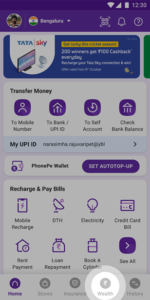
Step 2: Tap Gold under the Investment Ideas section.

Step 3: Select Start Accumulating Gold/Buy More Gold.

Step 4: Select a provider and then, under Invest Monthly (SIP), enter the amount you wish to invest every month and the date of investment.

Step 5: Proceed to select ‘Pay and set Autopay’ and confirm with your UPI PIN.

And you’re done! Your UPI Gold SIP is set up successfully.

